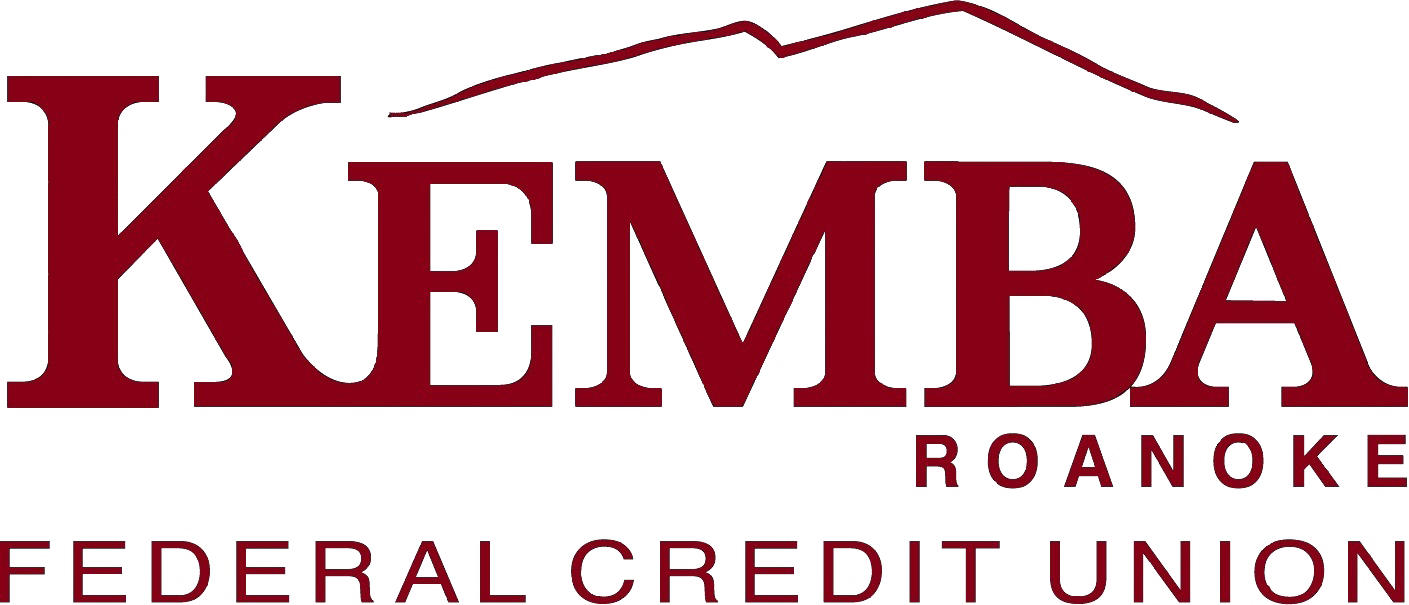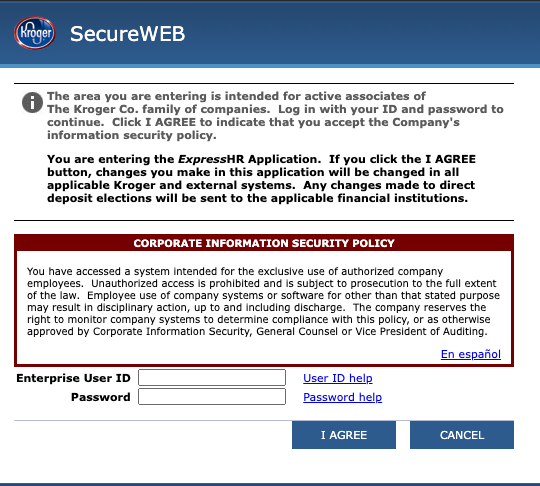How To Set Up Direct Deposit
Instructions For Kroger Employees
KEMBA Roanoke Federal Credit Union no longer has access to set up your direct deposit. If you’re a Kroger employee, follow these five steps to get started.
How do I set up direct deposit: 5 steps
You must set up direct deposit through Kroger Express HR.
There, you will have 24-hour access to managing every direct deposit.
1. Go straight to the Kroger website
Click here if you’re ready to set up your direct deposit.
2. Scroll to the bottom of the page
3. Find the Kroger Express HR link
Source: Screen Recording of Kroger Website
4. Log in using your EUID
EUID stands for Enterprise User ID. You must have it in order to log in.
Contact your manager or an Information Security contact at your work location if you do not know your ID*.
*IDs are not case sensitive. Any letters in your ID may be typed as either uppercase or lowercase letters.
5. Use your KEMBA FCU routing and account numbers
Our routing number is 251482998. You’ll need your account number to finish setting up your direct deposit.
Call the credit union if you need to know your account number.
Click here for password help. If you need help navigating Kroger Express HR, call toll-free at 1-(800) 952-8889. Dial “47” after the computerized prompt.
Be sure you are on the Kroger computer when you call, and a representative will talk you through the system.