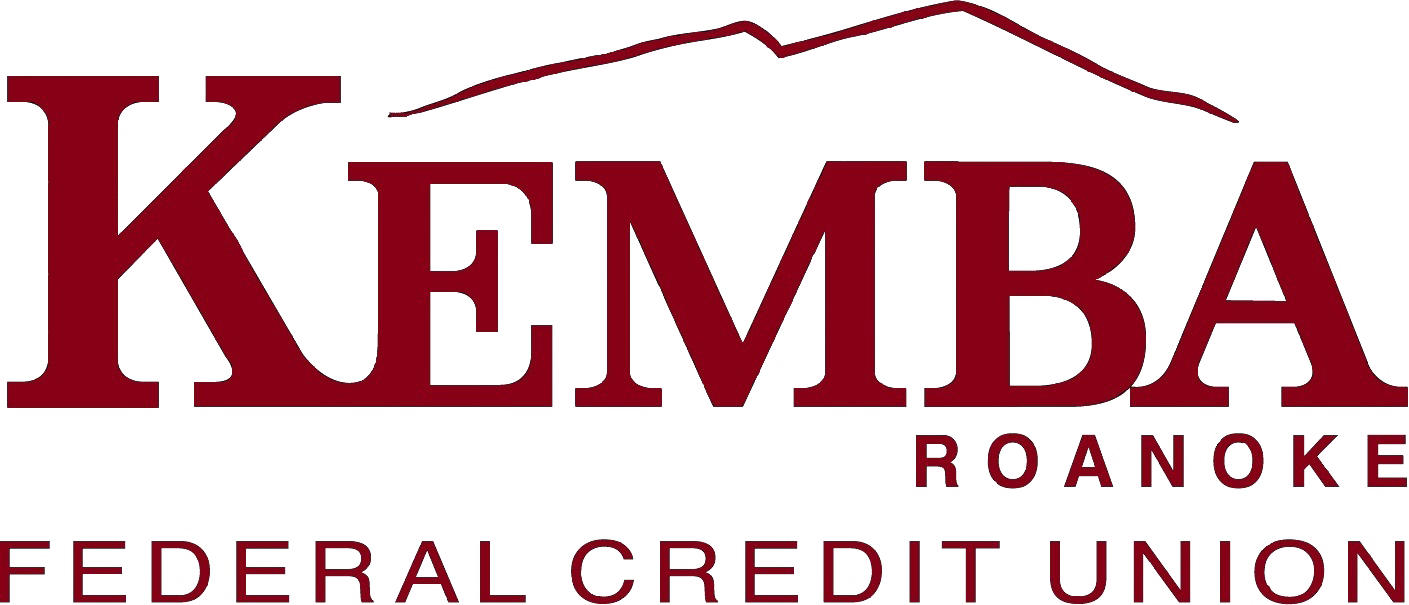Welcome to Our Online Banking Education Center!
KEMBA Roanoke Federal Credit Union offers our members free online and mobile banking tools to manage their accounts!
To enroll in online banking, you will need the account number, social security number, date of birth, mother’s maiden name, and zip code of the primary account holder.
Once you have successfully enrolled, you can download the KEMBA Roanoke mobile app from your app store and log in to the mobile app using the credentials you set up for online banking.
Online Bill Pay
What is Online Bill Pay?
Safely and securely pay any company or person you owe money to with KEMBA FCU’s Online Bill Pay.
Simply log in to your online banking account and click on the “Pay Bills” tab at the top of the page to get started.
6 Quick Facts About Online Bill Pay:
- Pay anyone in the United States that you would normally pay by check, automatic debit, or cash
- We send the money electronically whenever we can
- We print a check and mail it to you if the person or company can’t accept electronic payments
- Review your payments and bills for the past 84 months in Activity
- You can download your payment info to a comma-separated values (CSV) file
- You can import the file into a number of different personal financial software applications
More Convenience
eBills
Save a trip to the mailbox or another website to get your bills. Some of your bills can be delivered right in Bill Pay. You can view your eBills in Payment Center and pay them with a few simple clicks.
You decide how much you want to pay and when you want to send the payment.
AutoPay
Set up automatic payments to be sent according to a schedule YOU set. You can also change or cancel AutoPay at any time.
Is my info secure?
Yes. Bill Pay uses the following methods to ensure that your info is secure:
SSL: Bill Pay uses SSL (Secure Sockets Layer) to ensure that your connection and info are secure from outside inspection
Encryption: Bill Pay uses security encryption to make your info unreadable as it passes over the internet
Automatic Sign Out: Bill Pay automatically signs you out of a session if you are inactive for 10 minutes or longer. This feature helps prevent another person from being able to resume your session if you walk away. For best security, don't use your browser's Back or Refresh buttons, and sign out immediately after you finish your tasks in Bill Pay
What if I need help?
You can call Bill Pay Member Service at (844) 613-7327 between the hours of 7:00 a.m. to 1:00 a.m. EST, seven days a week.
Kemba FCU Online Banking Help
more options to access your money
Visit https://kembafcu.org/contact-us for branch information
Use our audio response phone teller by calling (800) 735-8642
Use the online locator to find a co-op shared credit union branch near you
Use the ATM locator to find an ATM near you